Take it with a grain of salt, but here is what I pulled together as an intro for a friend who has to quickly go and install zAware.
zAware Technical Overview
System Z Advanced Workload Analysis Reporter
Planning:
zAware runs in an LPAR on the EC12. It needs processor, memory, disk, and connectivity. I would liken it to a CF LPAR. It pulls data from other z/OS LPARs (via OPERLOG) and analyzes it.
Processor: CP or IFL, usually 1
Memory: 4G plus 256M per monitored client. (Cannot be monitored by GUI)
Dasd: CKD 500G plus 5G per monitored client (Can be monitored by GUI) Up to 256 CHPIDs /
Recommend it not be connected to other LPARs, except for backing up from z/os.
Connectivity: Hipersockets to z/OS’s within the CEC, OSA’s to another CEC. One OSA is required for access to the GUI, even if you’re on one CEC and using Hipersockets.
Integrates via API with other monitors; Netview at the moment.
The GUI is browser only…no client software. It has two ‘roles’, user and admin.
Implementation:
- Requires 90 days of data to model. You can either wait, or load in 90 days worth of data. Use SYSLOG or OPERLOG
On the zAware side:
- Define an LPAR.
- Via HCD. Give access to zAware’s dasd, OSA and possibly Hipersockets
- Recommend not giving access to the zaware LPAR to other dasd, and vice versa, except for backups via z/OS.
- Recommend not having a test zAware LPAR. When microcode changes, all LPARs automatically IPL.
- Customize the activation profile and select zAware as the LPAR mode
- On Firmware tab, Enter Host Name, Master userid, pw, and TCP/IP information
- On Processor tab, Enter share/dedicated and weight
- On Storage tab, enter amount of memory for the LPAR (See Screenshot 1)
On the z/OS side(s):
- Update or Create the parmlib member IXGCNFxx (SYS1.SAMPLIB(IXGCNFXX)) and add it to IEASYSxx or SET IXGCNF=xx
- ZAI SERVER(10.1.1.1)
- PORT(1234)
- Connect to zAware: SETLOGR FORCE,ZAICONNECT,LSNAME=SYSPLEX.OPERLOG
Bulk data load:
- Customize and run SYS1.SAMPLIB(AIZBLK)
- Calls REXX Exec SYS1.SAMPLIB(AIZBLKE)
- Make sure your Logger CDS is formatted for HBB7705 (z/OS 1.2, circa 2001)
Capacity Planning:
Download the Message Analysis Program from the Tools and Toys website. http://www-03.ibm.com/systems/z/os/zos/features/unix/bpxa1ty2.html
You can run this tool to assist you with determining message rates, which may affect dasd and CPU.
RMF from a z/OS LPAR on the same CEC will show you a bit of memory information about the LPAR.
Screenshots and 99% of this info taken from IBM Redbook SG24-8070 http://www.redbooks.ibm.com/redpieces/pdfs/sg248070.pdf And that is your link for today! :-)
Screenshot 1
Firmware tab of HMC Customize Activation Profile:
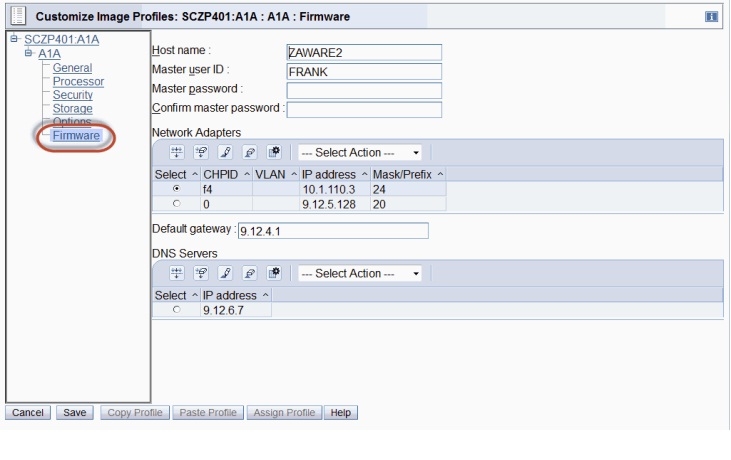
Screenshot 2
zAware GUI Main Panel
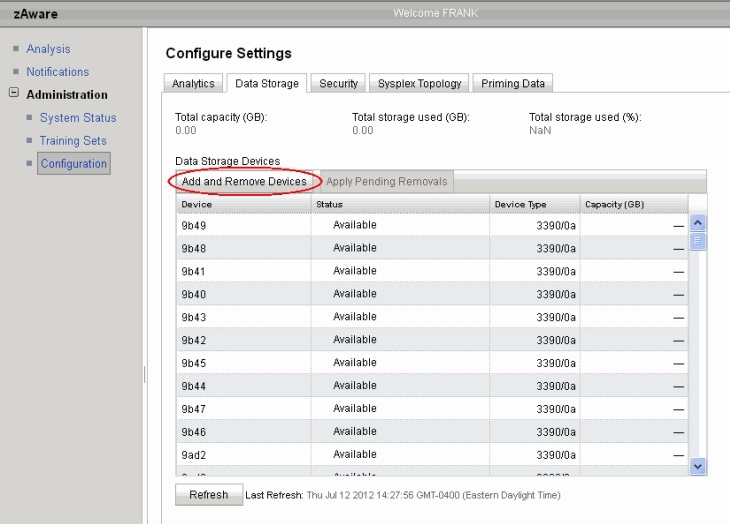
Till Next Time....
Mary Anne

z/OSsyGirl